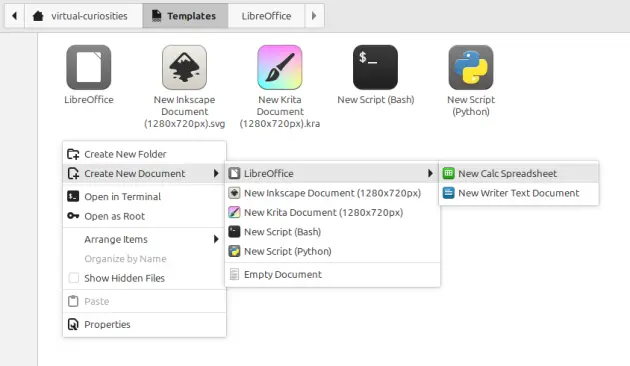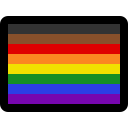Telefondaki KDE Connect ile bilgisayardaki (#GNOME) KDE Connect/GSConnect eşleşmiyorsa, tcp ve udp protokol portlarında 1714-1764 portu için güvenlik duvarı istisnası eklemek gerekiyor.
bilgisayardan terminal/konsol/uçbirimde sırasıyla şunları veriyoruz:
sudo ufw allow 1714:1764/udp
sudo ufw allow 1714:1764/tcp
sudo ufw reload