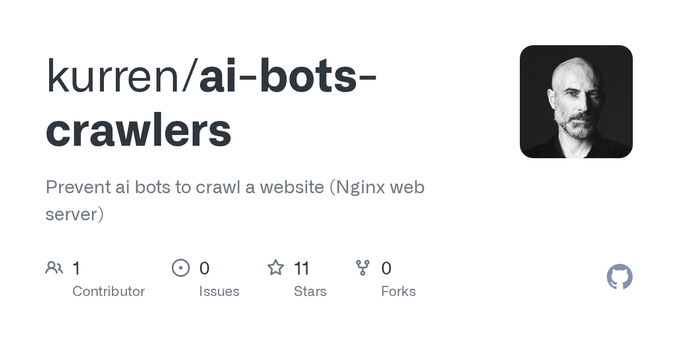@Yuvalne Question: Determine the media attachment file storage size held on a server for each account on Mastodon instance.
Mastodon Admin >Accounts pages clearly show what the media attachment storage size is for each account. Whether that is dynamically pulled when you view an account or is saved in the database periodically, I am not sure.
I ran "runuser -l mastodon -c 'cd ~ && pg_dump --column-inserts --table=accounts mastodon_production > accounts2.sql'" and it came back with a listing of accounts with this information as a text sql file for each account. I didn't see Media_attatchment file sizes in that info.
Maybe there is a pg_dump recipe that would return the "Media Attachment" info from the Admin>Account pages if it is saved in the database. I can't figure out what field that would be in the database schema. It's early, still, though, and I just brushed over the schema. Tagging #mastodon #MastoAdmin #data #MastoDev in case someone is familiar with it.
Tagging #mastodon #MastoAdmin #data #MastoDev in case someone is familiar with it.
Info it returned:
id, username, domain, private_key, public_key, created_at, updated_at, note, display_name, uri, url, avatar_file_name, avatar_content_type, avatar_file_size, avatar_updated_at, header_file_name, header_content_type, header_file_size, header_updated_at, avatar_remote_url, locked, header_remote_url, last_webfingered_at, inbox_url, outbox_url, shared_inbox_url, followers_url, protocol, memorial, moved_to_account_id, featured_collection_url, fields, actor_type, discoverable, also_known_as, silenced_at, suspended_at, hide_collections, avatar_storage_schema_version, header_storage_schema_version, devices_url, suspension_origin, sensitized_at, trendable, reviewed_at, requested_review_at, indexable




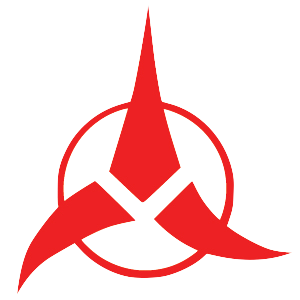
 instance burningboard.net
instance burningboard.net with Linux kernel 6.12.
with Linux kernel 6.12.